Algo Trading Demystified with Modern Algos
In recent times, “Algo Trading” is a term used in a
FANCY way; believe me, it is NOT the case.
Then you may get a question in your head, what is it?
And why is it being sold as an advanced technology in the market?
To answer that, take a simple example – if you are doing online trading in the market, where you place your ENTRY/EXIT orders based on certain parameters and for those, you may be using a Charting Software OR you might have predefined EXIT parameters at the time of ENTRY. If all of these, can be automated and entered at ONE GO, it is nothing but ALGO TRADING.
To enable users with EASY Access for various input/parameter driven ALGO TRADING, ModernAlgos has launched various products, which cater to wide range of Algo Trading Features and let’s explore each one of them in details here
Modern Algos – Algo Trading Products/Features:
1. Desired Premium
Ex:
Nifty is 16000 CE 50 @ 100, Current premium is 5000,
By using the Desired Premium Lesser Than with 4500 value, you can Buy Nifty 16000 CE 50@ 90 = 4500
By using the Desired Premium Greater Than with 5500 value, you can Buy Nifty 16000 CE 50@ 110 = 5500
Entry Parameters:This functionality allows you to INPUT all your ENTRY Parameters at ONCE.
You can enter Strike Type with ATM Plus or Minus (+/-), Target/StopLoss Individual Leg Wise, or, at the Strategy level with Percentage/Points criteria, Trailing Logic, as well as the EXIT Logic can be defined. (Select SWITCH/SHIFT/ PARTIAL in the EXIT Dropdown for each LEG).
Trail Target/Stop Loss will be activated once the Initial Target is reached. Trail Target and StopLoss Computation (Initial Target Profit/Loss Input Values in Trail Target/StopLoss Field)
In PARTIAL Exit - if the Quantity is more than 1 lot, then based on Target Conditions, it will exit partially.
For Eg: You have 4 lots positions and the defined Target as 30 Points. Then, after every move by 30 Points, the platform will exit 1 lot and so on. However, StopLoss will be applicable ONLY at the overall position level.
Square Off Leg:Will exit the particular Leg according to specified TGT/SL/Trail TGT/Trail SL based on the selected Points or Percentage.
Ex: Buy Nifty 16000 CE 50@ 100, TGT:10, SL: 10, Trail TGT: 5, Trail SL: 5.
That is, when MTM reaches Rs.115, the Trail StopLoss will move to (100-5=95)
When MTM reaches Rs.120, the Trail StopLoss will move to (95+5=100)
When MTM comes down to 90, SL will close the position
| Symbol | Action | Qty | Price | TGT | SL | Trail TGT | Trail SL | SL Loss | Trail TGT 1 | Trail TGT 2 | Trail TGT 3 |
|---|---|---|---|---|---|---|---|---|---|---|---|
| Nifty CE 16000 | Buy | 50 | 100 | 10 | 10 | 5 | 5 | 115 | 120 | 125 | |
| Trailing SL | Buy | 50 | 100 | 10 | 10 | 5 | 5 | 90 | 95 | 100 | 105 |
Square Off Strategy:
If any one of the leg gets triggered with TGT or Stop Loss the entire strategy will close the positions.
2. Switch Parameter
Define your condition basis SWITCH in the Existing Strategy, to EXIT the current LEG and ENTER a new LEG, using the ‘SWITCH’ Parameter. If you need to repeat the same multiple times, simply enter the count in the "No. of times" field. (In the Repeat Orders, it will exit the latest leg and enter a new leg).
There will be a separate INPUT for Target/StopLoss based on your Existing Strategy, and if any of them is triggered, then SWITCH Orders will be fired.
Kindly make a Note: While choosing the No. of times, please ensure to select the “Based on ATM/OTM/ITM" check box. Doing this, will execute the new strike as per market condition, otherwise, the given strike will keep on executing automatically.
Ex: Buy Nifty 15200 PE 50@230, TGT-100, SL-50, In Switch TGT: ATM+2, SL: ATM-1
When Premium moves Above 330, it will exit the existing leg and will switch to ATM+2 strike
When the Premium moves Below 250, it will exit the existing leg and will switch to ATM-1 strike
3. Shifting Parameter
Using this functionality, you can define SHIFT conditions based on FUTURE Price Points. This will EXIT the current LEG and ENTER a new LEG. If you need to repeat the same multiple times, just enter the count in the "No. of times" field. (In the Repeat Orders, it will exit the latest leg and enter a new leg).
There will be an INPUT based on the UP/DOWN move in the Future Price, and if any of them is triggered, then SHIFT Orders will be fired.
Kindly make a Note: While choosing the No. of times, please ensure to select the “Based on ATM/OTM/ITM" check box. Doing this, will execute the new strike as per market condition, otherwise, the given strike will keep on executing automatically.
Ex: Buy Nifty 16000 CE 50@ 100. In Shift, select Future Points Up by 50 Points with ATM+2, and Down By 50 Points with ATM-2
When Future Points moves up by 50 Points, it will exit the existing leg and switch to ATM+2 strike
When Future Points moves Down by 50 Points, it will exit the existing leg and switch to ATM-2 strike.
4. Scalping Parameter
Using the Scalping Parameter, you can do Scalping based on Future Price Move by simply entering your UP/DOWN values added/deducted from the Reference Point i.e. Last Traded Price at the time of submitting the strategy. Then, select the Instrument Type with the Predefined Target/StopLoss.
Based on the FuturePoints Up or Down Move, Define Instrument Type|Qtys|TGT|SL. The System will then automatically add or exit each leg. (Add - Upon Future Points Move, Exit: Entry +/- SL Value)
If you do not ENTER StopLoss value, it will Exit the Positions only on a Target basis.
Kindly make a Note: While choosing the No. of times, please ensure to select the “Based on ATM/OTM/ITM" check box. Doing this, will execute the new strike as per market condition, otherwise, the given strike will keep on executing automatically.
For Eg: Futures Prices - Up - 100 Points - Sell 1 Lot - TGT-50 Points : This will sell 1 lot at every UP Move by 100 points + Reference Point and buy back at DOWN Move by 50 points from the entered level and, repeats based on the count entered in "No. of Times" field.
One can also do Scalping without the individual Leg TGT/SL, you may choose “Continuous Buy/Sell” Option, it will not consider the Reference Point and computation shall happen based on the last leg entered.
5. Order Parameters
This allows you to enter Order Type with Trigger Percentage or Waiting Time Options.
6. Target Parameters
This allows you to define your Overall Profit Conditions with a Fixed Amount. Once the TGT is achieved, you may apply Trail Profit/Stop loss conditions and you can also lock your profit with the Trailing Option.
Lock Profit:Ex: Buy Nifty 16000 CE 50@ 100 and Fixed Profit is 200, and If Profit Reaches(X) to 100, Lock Profit at (Y) is 50, SL is 150.
- i.e., When MTM reaches Rs.100 profit, it will lock the minimum profit at Rs.50. And when it moves to 200, it will close the position,
When MTM comes down to 150, SL will close the position
| Lock Profit | ||||||||
|---|---|---|---|---|---|---|---|---|
| Symbol | Action | Qty | Price | FP | X (If profit reaches) | Y (Lock profits at) | SL | MTM Reach +100 |
| Nifty CE 16000 | Buy | 50 | 100 | 200 | 100 | 50 | 150 | Fix Profit is 50 |
Ex: Buy Nifty 16000 CE 50@ 100. Fixed Profit is given at 200. With Every Increase in Profit by 100, Trail Profit is 50, and SL is given at 200.
i.e., when MTM reaches Rs.200, the Trail will start by Fix Profit of (200) with X value(100), and start the Trail Profit of Y value given at 50. Once it reaches 300, the minimum profit booked is 250. From there, it keeps on trailing.
| Trail Profit | ||||||||||
|---|---|---|---|---|---|---|---|---|---|---|
| Symbol | Action | Qty | Price | FP | X (Every increase of Profit) | Y (Trail Profit by) | SL | Trail 1 (FP+X) | Trail 2 | Trail 3 |
| Nifty CE 16000 | Buy | 50 | 100 | 200 | 100 | 50 | 200 | 200+100=300/+250 | 400/+350 | 500/+450 |
Ex: Buy Nifty 16000 CE 50@ 100. and Fixed Profit is given at 100. With Every Increase in Profit, given in X value to 100, Trail StopLoss given in (Y) value as 50, and SL given as 200.
i.e., When MTM reaches Rs.100, the Trail will start by Fix Profit (100) with X value (100) and start the Trail StopLoss of Y value given at 50. Once it reaches 200, the StopLoss will start trailing at -150. From there, StopLoss keeps trailing.
| Trail SL | ||||||||||||
|---|---|---|---|---|---|---|---|---|---|---|---|---|
| Symbol | Action | Qty | Price | FP | X (Every increase of Profit) | Y (Trail stoploss by) | SL | Trail 1 (FP+X) | Trail 2 | Trail 3 | Trail 2 | Trail 3 |
| Nifty CE 16000 | Buy | 50 | 100 | 100 | 100 | 50 | 200 | 100+100=200/-150 | 300/-100 | 400/-50 | 500/0 | 600/+50 |
Ex: Buy Nifty 16000 CE 50@ 100 and Fixed Profit is 200. When Profit in X value Reaches 100, Lock Profit in (Y) value is 50, and SL is 200.
That is, When MTM reaches Rs.100 profit, it will lock the minimum profit at Rs.50 and, when it moves to 200, it will start the Trail Profit.
When MTM reaches Rs.200, the trail will start by Fix Profit(200) with X value(100) and start the Trail Profit of Y value 50. Once it reaches 300, the minimum profit booked is 250. From there, it keeps on trailing.
When MTM comes down to 200, SL will close the position.
| Lock and Trail Profit | |||||||||||||
|---|---|---|---|---|---|---|---|---|---|---|---|---|---|
| Symbol | Action | Qty | Price | FP | X(Profit Reach) | Y (Lock Profit) | A (Every increase of Profit) | B (Trail Profit By) | SL | MTM Reach +100 | Trail 1 (FP+A) | Trail 2 | Trail 3 |
| Nifty CE 16000 | Buy | 50 | 100 | 200 | 100 | 50 | 100 | 50 | 200 | FL is 50 | 200+100=300/+250 | 00/+350 | 500/+450 |
6. Exit Parameters
It allows you to define your Overall Loss condition, and EXITs all at once.
7. No. of Times
It allows you to enter the repeat count. If this is left blank, it takes the value as ‘1’ only by default.
That’s it, you’re now ready to start using the Options Strategy Builder for Auto Trading on the Modern Algos Platform.
How is it different from others?
One can pick from Commonly Used Option Strategies (Default Strategies)/Build Own Option Strategy, analyze the Pay Off Chart and define all your Input Parameters for the Automation of the entire strategy from SINGLE Page.
It is our endeavor to make Algo Trading available for Retail Users with robust execution system and enabling them to automate their trading and maximize the returns.

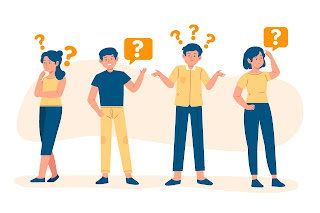




You took great care when writing this post. The amount of knowledge is astounding, and the post is also beneficial to us trading account. Please continue to distribute articles of similar nature.
ReplyDeleteI appreciate you sharing the information you have provided. It is quite useful and is informative because Trading Performance Analysis contains some of the most useful information.
ReplyDelete